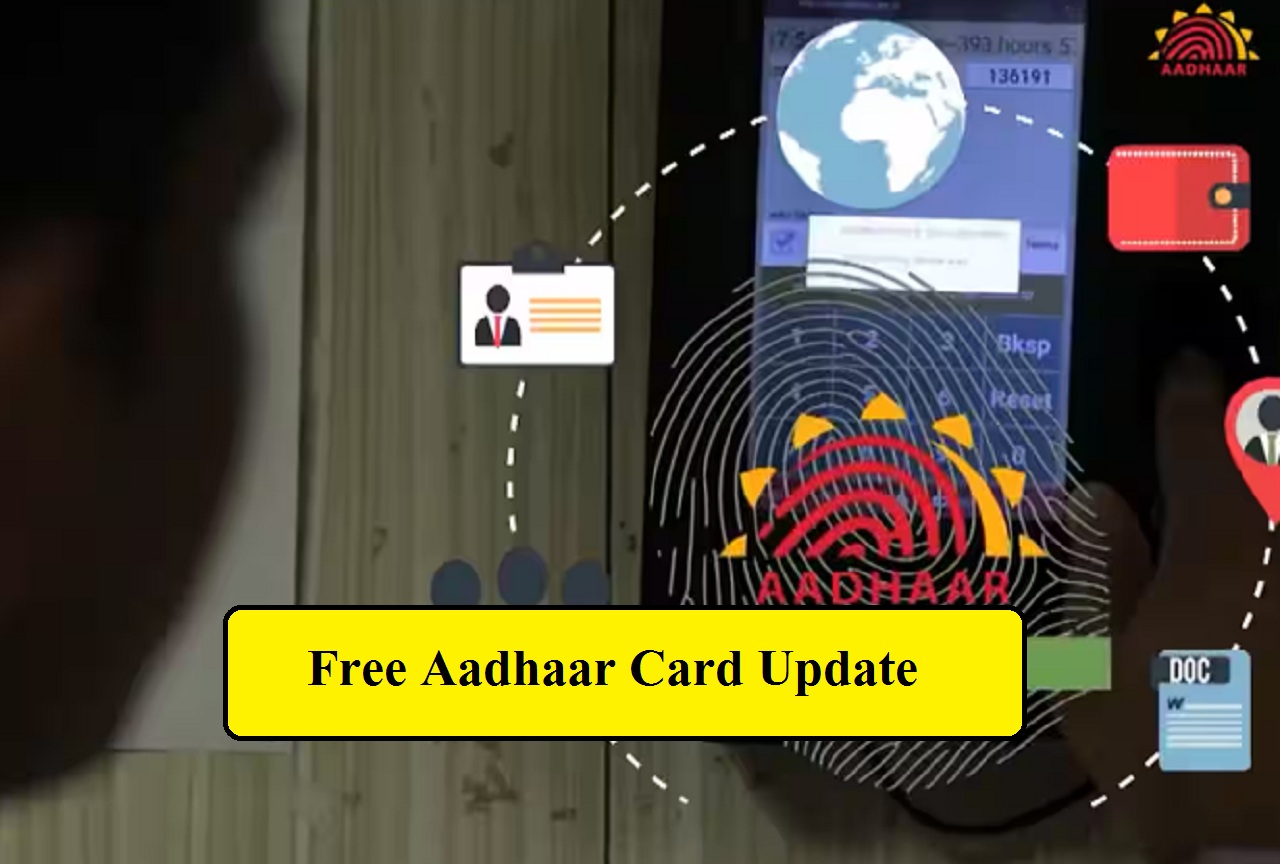Samsung continues to push the boundaries of smartphone innovation with One UI 8, based on Android 16. Released in September 2025, this update brings AI-powered tools, enhanced multitasking, and system-level improvements that elevate the Galaxy experience. If you’re a Samsung user considering an upgrade, here’s everything you need to know about what makes One UI 8 different from previous versions.
What is One UI 8?
One UI is Samsung’s custom interface layered on top of Android. Each version introduces new features, optimizations, and UI refinements designed to improve usability on Galaxy devices. One UI 8 builds on the success of One UI 7, integrating AI-driven features, productivity tools, and Android 16 core upgrades.
Key AI Features in One UI 8
Samsung is taking AI integration to the next level with One UI 8, offering several innovative tools that were not available in previous versions:
1. Gemini Live: Your Smart Assistant
Gemini Live is a multimodal AI assistant that analyzes your screen in real-time. Whether you’re browsing, gaming, or messaging, Gemini Live provides instant contextual responses, making multitasking smoother and smarter.
2. Faster AI Select
With this feature, you can circle, tap, or draw on-screen items to instantly search for related information or actions. This is a significant upgrade from One UI 7, where similar tasks required multiple steps.
3. Portrait Studio for Pets
A generative AI tool exclusive to One UI 8, Portrait Studio for Pets allows users to transform pet photos into oil paintings, 3D cartoons, or artistic renderings. A playful feature aimed at social media sharing and creative expression.
4. Audio Eraser
Remove unwanted background noise from recordings directly within Samsung apps. Audio Eraser is perfect for professionals and casual users alike, enhancing recording quality without third-party apps.
5. Now Brief
Get personalized updates and daily suggestions based on your routine. Now Brief helps you stay organized with minimal effort, improving productivity over older One UI versions.
Multitasking and Productivity Improvements
One UI 8 introduces smarter multitasking options and refined UI elements:
-
Enhanced Split-Screen: Resize apps down to 10% of the screen, with a simple tap to swap the main and secondary apps.
-
Now Bar: A lock screen toolbar for live notifications, media controls, timers, and ongoing tasks.
-
Redesigned Quick Share: “Send” and “Receive” tabs make file sharing faster than ever.
-
Calendar & Reminders Integration: Manage reminders directly from the calendar app without opening multiple apps.
-
FlexWindow Support: On Galaxy Flip devices, the Now Bar is accessible on the cover screen for hands-free operation.
These multitasking improvements mark a noticeable leap from One UI 7, which had fewer productivity shortcuts and limited split-screen flexibility.
Android 16 Upgrades in One UI 8
One UI 8 is built on Android 16, which brings system-level enhancements not available in previous versions:
-
Desktop Mode: Tablets can now run a desktop-like interface, similar to Samsung DeX.
-
Notification Auto-Grouping: Automatic grouping helps reduce clutter in the notification shade.
-
Partial Screen Sharing: Share or record a single app instead of the full screen.
-
Secure Wi-Fi: Enhanced cryptography strengthens network security, protecting sensitive data on public networks.
These Android 16 features improve both productivity and security, complementing One UI 8’s AI and interface upgrades.
One UI 8 vs. One UI 7: What’s Different?
| Feature | One UI 7 | One UI 8 |
|---|---|---|
| AI Assistant | Basic AI suggestions | Gemini Live, Faster AI Select, Portrait Studio for Pets |
| Audio Editing | Requires third-party apps | Built-in Audio Eraser |
| Multitasking | Split-screen only | Enhanced split-screen with 10% app resize and swap |
| Quick Share | Single interface | Separate Send/Receive tabs |
| Calendar & Reminders | Separate apps | Fully integrated |
| Android Base | Android 15 | Android 16 with Desktop Mode & Secure Wi-Fi |
| Now Bar | Not available | Quick access to notifications, media, and timers |
The comparison shows that One UI 8 focuses on smarter AI, multitasking flexibility, and tighter system integration, making it a significant upgrade over One UI 7.
Should You Upgrade to One UI 8?
If you own a Samsung flagship or recent Galaxy device, upgrading to One UI 8 is highly recommended. Users benefit from:
-
Smarter AI tools for productivity and creativity
-
Improved multitasking and UI refinements
-
Android 16 system-level enhancements for security and desktop-style functionality
-
Faster and more intuitive user experience
For U.S. consumers, these features make Galaxy devices more competitive against other Android manufacturers and even iPhones in terms of productivity and AI capabilities.
Conclusion
Samsung’s One UI 8, powered by Android 16, is more than a typical OS update. With AI-driven tools, enhanced multitasking, and core system upgrades, it represents a significant leap in the Galaxy ecosystem. Whether you’re a productivity-focused professional, a social media enthusiast, or just a tech-savvy Samsung user, One UI 8 brings smarter, faster, and more intuitive features that make daily device usage seamless.